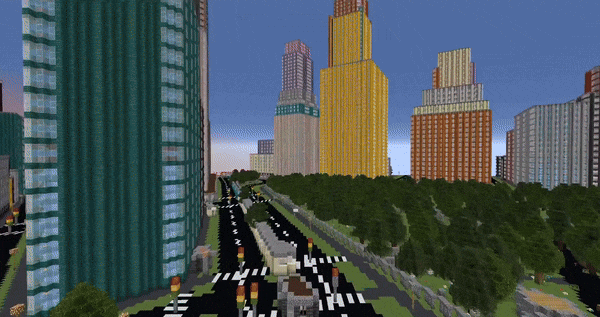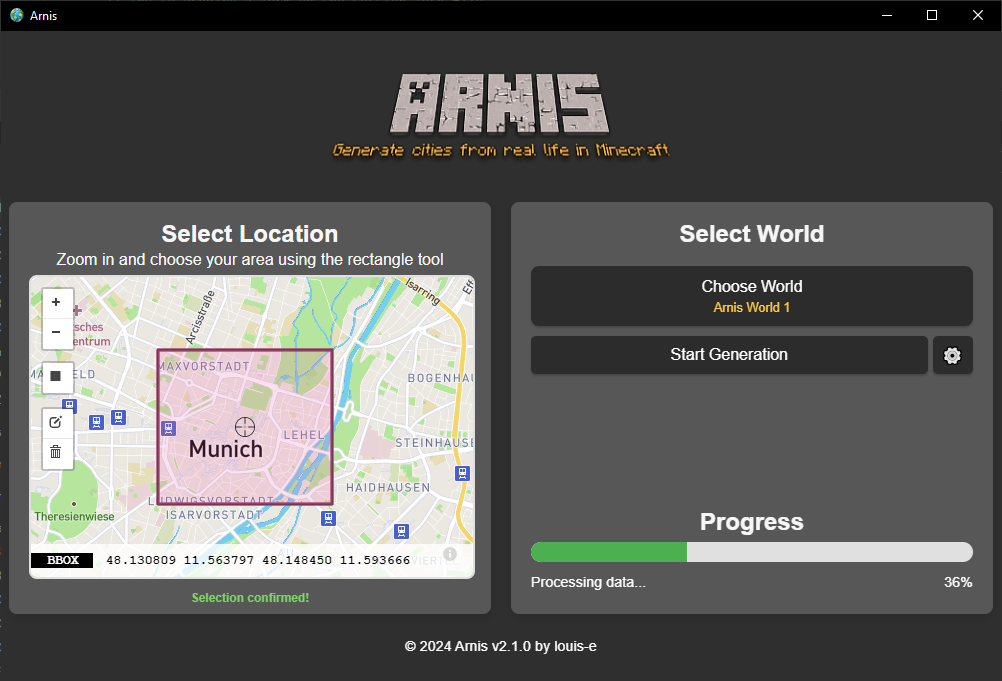Arnis: Transform Real World Locations into Minecraft Worlds
Experience the power of Arnis, the revolutionary tool that brings real-world geography into Minecraft. Whether you want to explore your hometown, recreate famous landmarks, or build in accurate city environments, Arnis makes it possible with precise detail and efficient generation.